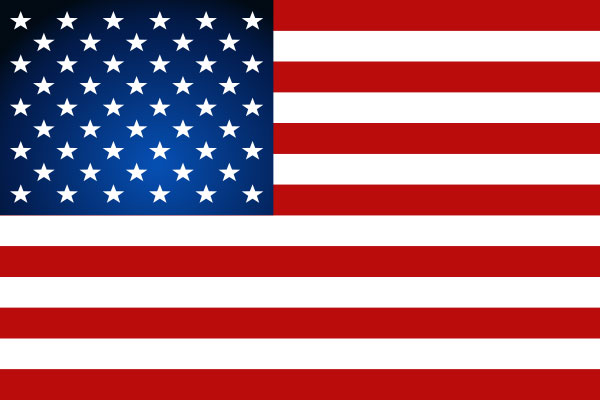How To Read Your Google Analytics Report
Did your web developer add Google Analytics to your website? Great! That’s the first step in measuring your website’s success. Now, do you know how to actually read all of those great reports?
It can be a bit overwhelming. Here are a few things to look for when reviewing the data:
Dashboard View:
- This snapshot report gives you a general overview of all report summaries. Each summary can be opened to view a more detailed analysis.
Site Usage
- Visits – Indicates how many total visits there were to your website in the time period indicated
- Page Views – Indicates how many different pages of your website were viewed
- Pages Per Visit – the average number of pages viewed per visit
- Bounce Rate – Bounce rate is the percentage of single-page visits or visits in which the person left your site from the entrance (landing) page. We use this to measure visit quality. A high bounce rate generally indicates that site entrance pages aren’t relevant to your visitors. The more compelling your landing pages, the more visitors will stay on your site and convert.
Visitors Overview
- Indicates how many individual visitors viewed your website, and how they found your site (which browsers, mobile devices, etc.).
Map Overlay
- This report shows where your visitors are located geographically. You can break this report down into specific states to see where most of your traffic is located.
Traffic Sources Overview
- This report will show you where your traffic is coming from (i.e. search engines such as Google or Yahoo, referring sites that are linked back to your site, or direct traffic – users typing in your website directly). You can open this report to see which specific sites or search engines are referring the most traffic to your website. It will also show you which keywords users are typing into search engines that are leading them to your site.
Content Overview
- This report will give you an analysis of which pages on your sites are getting viewed the most, and which are not being viewed very often. It will also indicate how visitors navigate through your website, which pages are landed on most often, and which pages are exited most often.
Need more help? X-Factor can study your Google Analytics reports on a monthly basis, provide pro-active suggestions, and will make changes as necessary to improve your website position and performance based on these results.